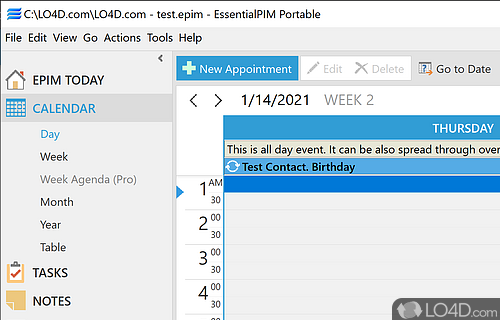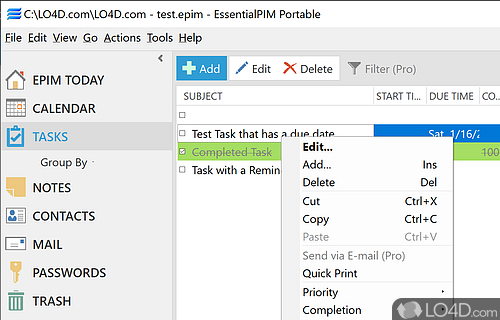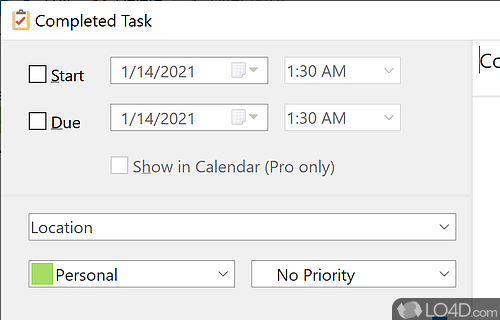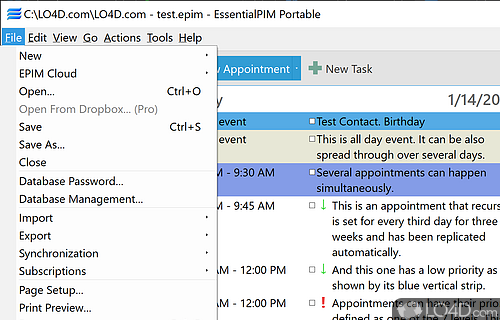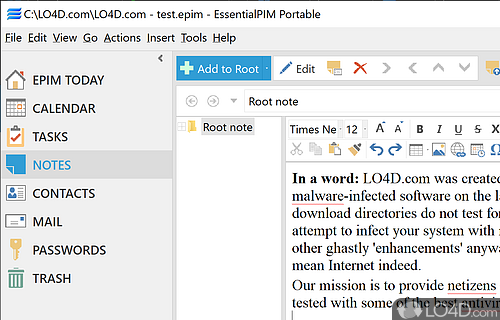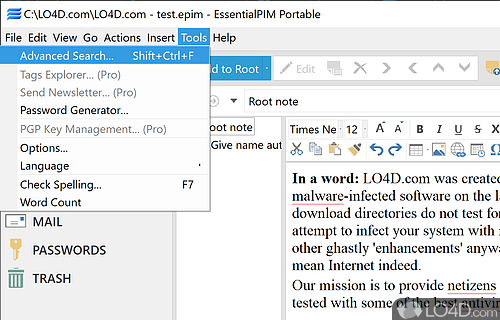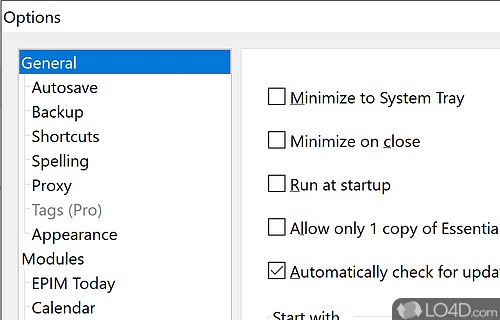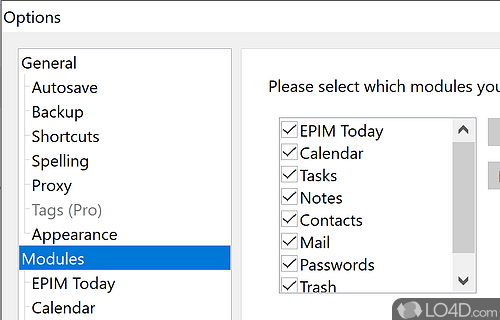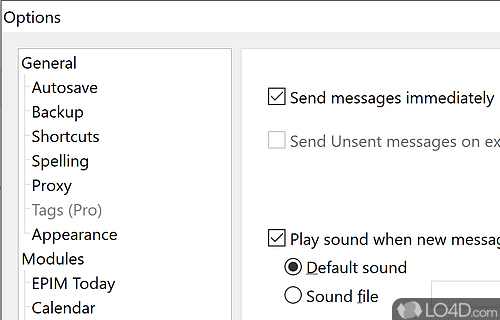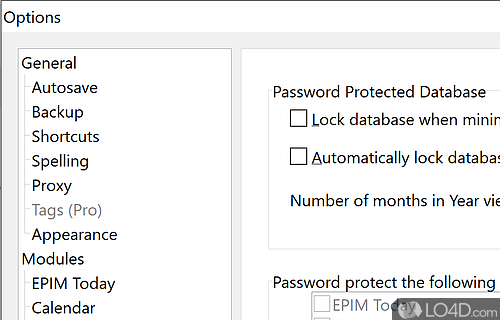A free and portable personal information manager with encryption.
EssentialPIM Portable is a freeware PIM program which includes all of the features of EssentialPM but does not require installation.
You can run the application from many different locations including USB memory sticks and external hard drives or even directly from cloud services like Google Drive, Dropbox or Microsoft OneDrive.
The application interface of EssentialPIM Portable was designed as an overall management application for every day life and can help manage daily tasks, remember dates and store personal information and contact details.
The application interface is pretty easy-to-use and navigation is simple. Its look and feel are similar to Microsoft Outlook.
Adding appointments, todo lists and creating notes is hassle-free. It also works as a password manager which is encrypted behind a master password.
One thing to note about this application is the fact it support encryption so data is safe and secure. Furthermore, it can synchronize with portable devices running Android or iOS.
EssentialPIM Portable includes a WYSIWYG input interface, allows you to run multiple instances of the application and creates automatic backups on an interval.
Overall, EssentialPIM Portable is a feature-packed application though the paid versions include more, as you might imagine.
Features of EssentialPIM Portable
- Integrates with Dropbox, Google Drive and OneDrive.
- Advanced search: Quickly find specific information using powerful search capabilities, saving you time and effort.
- Calendar management: Plan and schedule your events, meetings and appointments with ease.
- Categories and tags: Categorize and tag your information for efficient organization and quick retrieval.
- Contact management: Manage your contacts, including their details, notes and communication history.
- Customizable views: Customize the display and layout of your information for a personalized experience.
- Data backup and restore: Create backups of your data and restore it in case of accidental loss or system failure.
- Email integration: Integrate with popular email clients to manage your emails within the same application.
- Import and export: Easily import and export data to and from various formats for seamless integration with other software.
- Intuitive interface: User-friendly interface for easy navigation and seamless organization of your data.
- Note-taking: Capture and organize your ideas, thoughts and important information in digital notes.
- Personal information management: Effectively manage your personal information, including contacts, tasks, appointments and notes.
- Reminders and notifications: Set reminders and receive notifications for important tasks, appointments and deadlines.
- Secure data protection: Safeguard your sensitive information with strong encryption and password protection.
- Synchronization: Keep your data in sync across multiple devices and platforms for seamless accessibility.
- Task management: Create, track and prioritize tasks to stay organized and productive.
Compatibility and License
Is EssentialPIM Portable free to download?
EssentialPIM Portable is a restricted version of commercial software, often called freemium which requires you to pay a license fee to unlock additional features which are not accessible with the free version. Download and installation of this software is free, however other similar programs are available from organizer and PIM software which may have what you need. 12.5.6 is the latest version last time we checked.
What version of Windows can EssentialPIM Portable run on?
EssentialPIM Portable can be used on a computer running Windows 11 or Windows 10. Previous versions of the OS shouldn't be a problem with Windows 8 and Windows 7 having been tested. It comes in both 32-bit and 64-bit downloads.
Filed under: